微信小程序API的回调函数中this问题
微信小程序提供的API,大部分是基于回调函数的,只有少部分支持以Promise风格调用。作为参数,回调函数一般有success fail complete三种,分别对应接口调用成功、失败、结束(不论成功或失败)。
问题
三种回调函数的形式既可以是普通函数,也可以是箭头函数。但是在普通函数的定义中,无法访问到页面或组件的this对象。
wx.request({
// ...
success(res) {
this.resolveRequest(res) // 报错,提示不存在this
},
fail(err) {
console.error(err)
},
complete() {
console.log('Request complete!')
}
})
解决方案一
最简单也是最常见的办法,就是将回调函数的形式写成箭头函数。由于箭头函数没有自己的this对象,所以函数内部的this指向上层作用域的this。即success内部的this指向wx.request()这层的this,即页面或组件的this对象。
wx.request({
// ...
success: (res) => {
this.resolveRequest(res)
}
})
解决方案二
在上层作用域提前保存住页面或组件的this对象,然后再使用。
let _this = this
wx.request({
// ...
success(res) {
_this.resolveRequest(res)
}
})
解决方案三
如果此API支持,可以使用Promise风格调用。或将其包装成Promise风格。
前端实现分页加载
分页加载一般在后端实现,特别是数据量很大的情况下。但在数据量适中的时候,也可以由前端实现。
代码
<template>
<button @click="pageLoad" style="width: 200px; height: 100px;">点击加载</button>
</template>
<script>
export default {
data() {
return {
mockData: [1, 2, 3, 4, 5, 6, 7, 8, 9, 10],
currentPage: 0, // 当前页数
perPage: 3, // 每页数量
start: 0,
end: 0,
pageData: []
}
},
methods: {
pageLoad() {
this.currentPage++
let res = this.pageDataRequire(this.mockData, this.currentPage, this.perPage, 'asc')
if (res) {
console.log(this.pageData)
} else {
console.error('没有更多数据了~')
}
},
// sort: asc正序 / desc倒序
pageDataRequire(totalData, currentPage, perPage, sort = "asc") {
let newData = []
let totalLength = totalData.length // 总数据长度
if (sort === 'asc') {
this.start = (currentPage - 1) * perPage
this.end = currentPage * perPage > totalLength ? totalLength : currentPage * perPage
if (this.start >= totalLength) {
return false
} else {
newData = totalData.slice(this.start, this.end)
this.pageData = [...this.pageData, ...newData]
return true
}
}
if (sort === 'desc') {
this.start = totalLength - (currentPage * perPage) < 0 ? 0 : totalLength - (currentPage * perPage)
this.end = totalLength - ((currentPage - 1) * perPage)
if (this.end <= 0) {
return false
} else {
newData = totalData.slice(this.start, this.end)
this.pageData = [...this.pageData, ...newData]
return true
}
}
}
}
}
</script>
效果
正序:
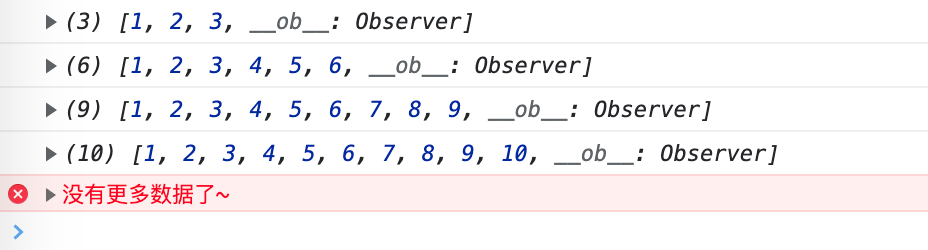
倒序:
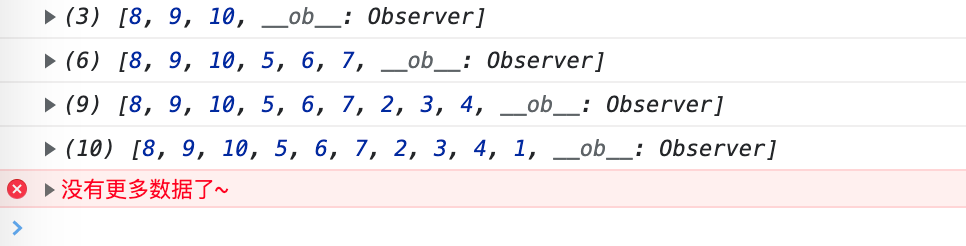
前端实现模糊搜索
// TODO